Managed Database; A Safe Home for Data
It’s time to manage, backup, and update your data with Arvancloud Managed Database. With this product, you can simply focus on developing your business services without any infrastructure concerns.

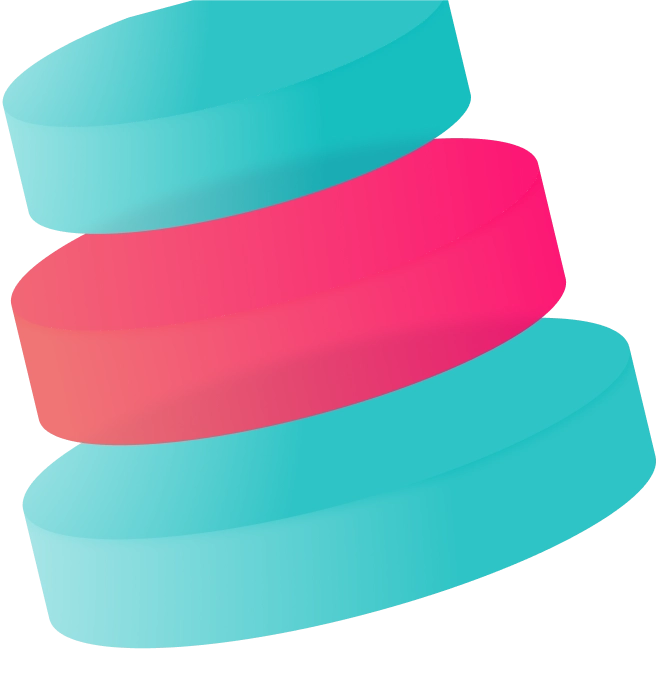

Enhancing Database Stability
Automatic Recovery
Primary and Read-Only nodes, by default and even in the absence of backup nodes, have the automatic recovery feature. So, your services are restored to the latest backup in case of any issues.
Backup Nodes
You can add backup nodes to your database cluster to achieve High Availability. If there is an issue with the Primary Node, backup nodes are automatically substituted. Standby nodes are always synchronized with the primary node and quickly take over the replacement process.
Improving Application Performance
Load Balancing
With just a few clicks, you can add Read-Only nodes to your main database to enhance the performance of your cluster and consequently improve the performance of your applications by distributing the Read load across nodes through horizontal scalability.
No Speed Degradation
Since Read-Only nodes are always in sync with your main database, you can perform heavy tasks such as reporting or analyzing your business data in the quickest time and without a decrease in the performance of your applications during these operations.
Preventing Data Loss with Automatic Backup
Daily Backup
Arvancloud takes daily backups of all its main nodes without affecting the performance or functionality of your cloud database. The data is stored in two separate and secure locations. So, you can always trust that the database is working well, and its backups are reliable.
Restoring Data
In addition to daily backups, backups are taken every 5 minutes for all changes to the database. Based on this, with the Point-in-Time Recovery (PITR) capability, you can restore your database to a specific time within the last 7 days.

Managed Database Pricing
You can manage the costs of your database maintenance with Pay As You Go method, and create the most suitable structure for your business at an affordable cost.
Secure and Robust Data Management
Automatic Recovery
Main databases automatically recover to the latest backup in case of potential issues, reducing your Recovery Time Objective (RTO) and Recovery Point Objective (RPO).
Automatic Updates
The operating system and the engine of Arvancloud Managed Database are automatically updated at specified intervals with minimal service disruption.
Automatic and Manual Backup
You can manually create different versions of backups for your cloud database at any time. These versions are stored in two separate storage spaces.
Firewall
With the Arvancloud Managed Database firewall, you can restrict access to your service to valid addresses, enhancing the security of your database.
Monitoring
Utilize real-time reports to monitor your business database and quickly stay informed about the potential status of your cloud database.
User and Database Management
Easily manage users and various databases in a unified environment through the user panel without the need for external tools.
Create Your Cloud Database with Just a Few Clicks!






 Products
Products





