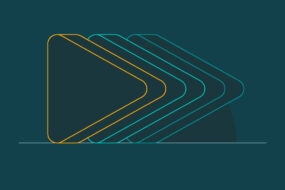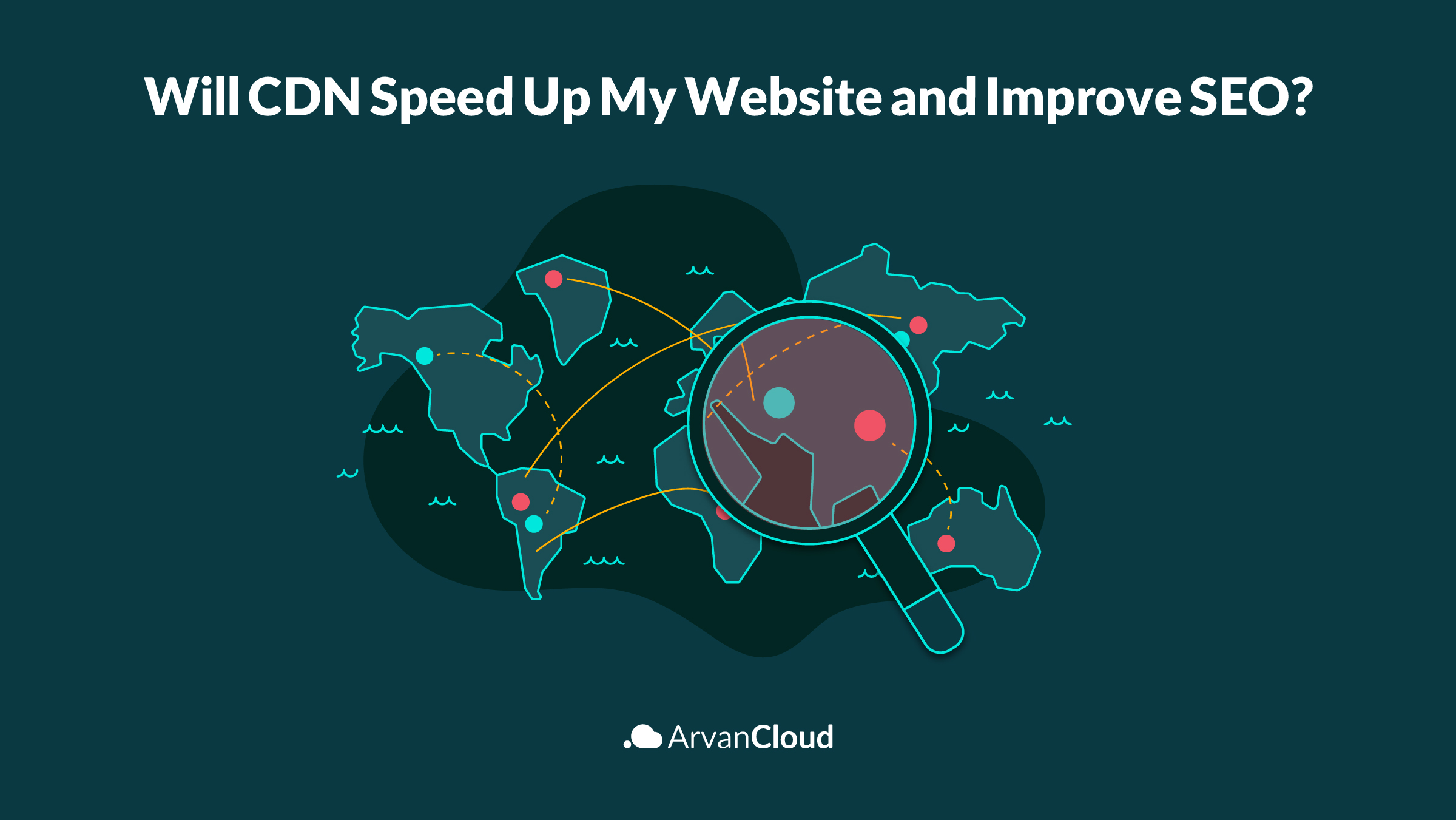Cloud computing means delivering computing services such as servers, storage, databases, networking, software analytics, and intelligence over the Internet and the cloud. It is to offer faster performance, flexible resources, and economies of scale. Clients will pay only for the cloud service they use, which will lower operating costs, run the infrastructure better, and scale the business for improvements.
Instead of buying, owning, and maintaining physical data centers and servers, cloud computing provides technology services as-needed by a cloud service provider (CSP). This way, the upfront cost, and complexity will be reduced. The cloud service providers offer services based on cloud resources. Cloud resources are abstracted resources separated from the physical hardware.
There are multiple types of cloud computing service and deployment models, which we talked about in one of our articles, 5 Cloud Computing Services You Need. As mentioned in the article, there are four types of deployment models for cloud computing services: private, public, community, and hybrid. Businesses can choose to run applications on one of these models based on their specific requirements. This article will help you understand the basic concept of cloud computing by explaining different cloud computing services.
Types of Cloud Computing Services
There is no doubt that cloud computing services revolutionize how many institutions and organizations are using information technology. Today, there are different types of cloud computing services to resolve any IT requirements. With every company entering the cloud environment, it is essential to understand the different types of services cloud computing offers.
Although there are various cloud computing services available, all these services have some basic features and advantages in common. Generally, they can be categorized into four main cloud services. Organizations can send all the businesses to the cloud with these different types of cloud computing services.
Infrastructure as a Service (IaaS)
Infrastructure as a Service (IaaS) is the lower end of managed cloud computing services. In this service, the hardware resources are provided and operated by an external provider. Infrastructure as a Service (IaaS) offers computing resources access, including networking, processing power, and storage capacity. It is the most comprehensive and flexible cloud service available. It provides virtualized computing infrastructure provisioned over the Internet.
Customers of this service can customize the resources to suit their specific needs. It makes it possible to use virtual machines without labor-intensive hardware investments or any server management. The hardware resources are pulled from different networks and servers physically distributed across various data centers controlled by CSPs.
Infrastructure as a Service (IaaS) is recommended to those who want to create cost-effective and highly scalable solutions where the complexities and expenses are outsourced to a service provider. Many IaaS services offer cloud servers, networking, storage, and virtualization, and users will oversee installing and managing databases, OS, security, and applications.
With the IaaS, companies can save time and money as the hardware set up and support is provided and managed by the service provider. Resources will be available on-demand whenever required, so there will be no delay or unused resources.
The clients will pay for the resources they use. IaaS eliminates the costs of building up in-house infrastructure. It is an excellent choice for small companies and startups. It takes a load of everyday managing computing infrastructure off the IT team’s hands so they can focus on core features. IaaS providers update the system with the latest software and update patches so clients’ programming and applications will always be up to date. It also offers the latest security protections, disaster recovery, and determined uptime reliability SLAs.
Platform as a Service (PaaS)
Platform as a Service (PaaS) is an advanced model of IaaS. It provides IT infrastructure, computing platform, and solution stack as a service. PaaS offers developers a framework that can be used for building, managing, and updating custom applications.
Platform as a Service (PaaS) makes it possible for software developers to build custom applications online without worrying about management, storage, and data serving. PaaS is a more specialized cloud computing service. It uses the same basic infrastructure as IaaS and contains OS, DBMS, network access, storage, server software, support, software tools, and server-side scripting.
PaaS makes software development easy and accessible for anyone. Users do not need to update or upgrade the infrastructure as the PaaS service providers will handle all the update patches and maintenance. PaaS makes it possible to rent virtual IT infrastructure, which is more cost-effective for users.
Platform as a Service (PaaS) just like its counterpart Container Service is beneficial for companies that develop software and web-based applications. The tools needed for multiple platforms like computers, mobile devices, browsers, etc. can be expensive. PaaS provides development tools for all the clients’ requirements.
This service is available over the Internet, and remote developers can access all the assets to speed up product development. Some of the PaaS tools have pre-coded applications, which can reduce coding time and help the owners market the application faster.
Software as a Service (SaaS)
Software as a Service (SaaS) combines the PaaS and IaaS features as a service. SaaS provides application-level services based on different business needs like CRM, marketing automation, and business analytics. The SaaS service providers manage and control the operating system, infrastructure, middleware, and data to deliver the program and ensure that the software will be available whenever they need it.
Software as a Service (SaaS) offers web-based software applications to customers on-demand. It provides applications through a browser-based interface and makes it available for users via the Internet. SaaS allows us to leverage the cloud for software architecture, which reduces support, maintenance, and operations as the application runs on the provider’s systems. SaaS is based on subscription payment which users subscribe to software monthly, so there are no upfront costs. It provides a provision to clients to end the subscription when it is no longer required.
Software as a Service (SaaS) needs no initial setup and hardware costs. It has a flexible payment model on a pay-as-you-go method. The software updates are automatic and free. It provides cross-drive compatibility, and applications can be accessed through any Internet-connected device. SaaS eliminates downloads and installation needs and reduces the software management issues for the IT team allowing clients to streamline the operations. SaaS makes it possible for clients to improve quickly and scale operations rapidly.
Functions as a Service (FaaS)
Functions as a Service (FaaS) is a serverless computing service. Serverless computing is a cloud computing model that takes low-level infrastructure plans and server management from the developers. This way, the application architect does not need to deal with resource allocation, for the cloud service provider controls it.
It is a serverless computing service that allows software developers to develop applications and deploy an individual function part of business logic or action without having a server. Since the servers are hosted externally, the efficiency will increase.
This service is paid based on the amount of functionality used. It makes developers focus on writing application logic rather than worrying about the server logistics. FaaS is more scalable and fault-tolerant. With the FaaS, developers concentrate on excusing codes responsively without allocating processing resources ahead of time.
Functions as a Service (FaaS) is an excellent fit for dynamic workloads that fluctuate in resource consumption. FaaS applications are simple and easy to deploy. New instances can be scaled on-demand, and when it is at rest, no resources will be consumed. Since the functions must provision resources every time they run, performances might face lags if the application needs lots of computing power. Applications are stateless, and they cannot store data locally.
If you’re interested you can contact ArvanCloud experts to get help with Cloud Computing, or check ArvanCloud Cloud Server for functional and affordable server packages.