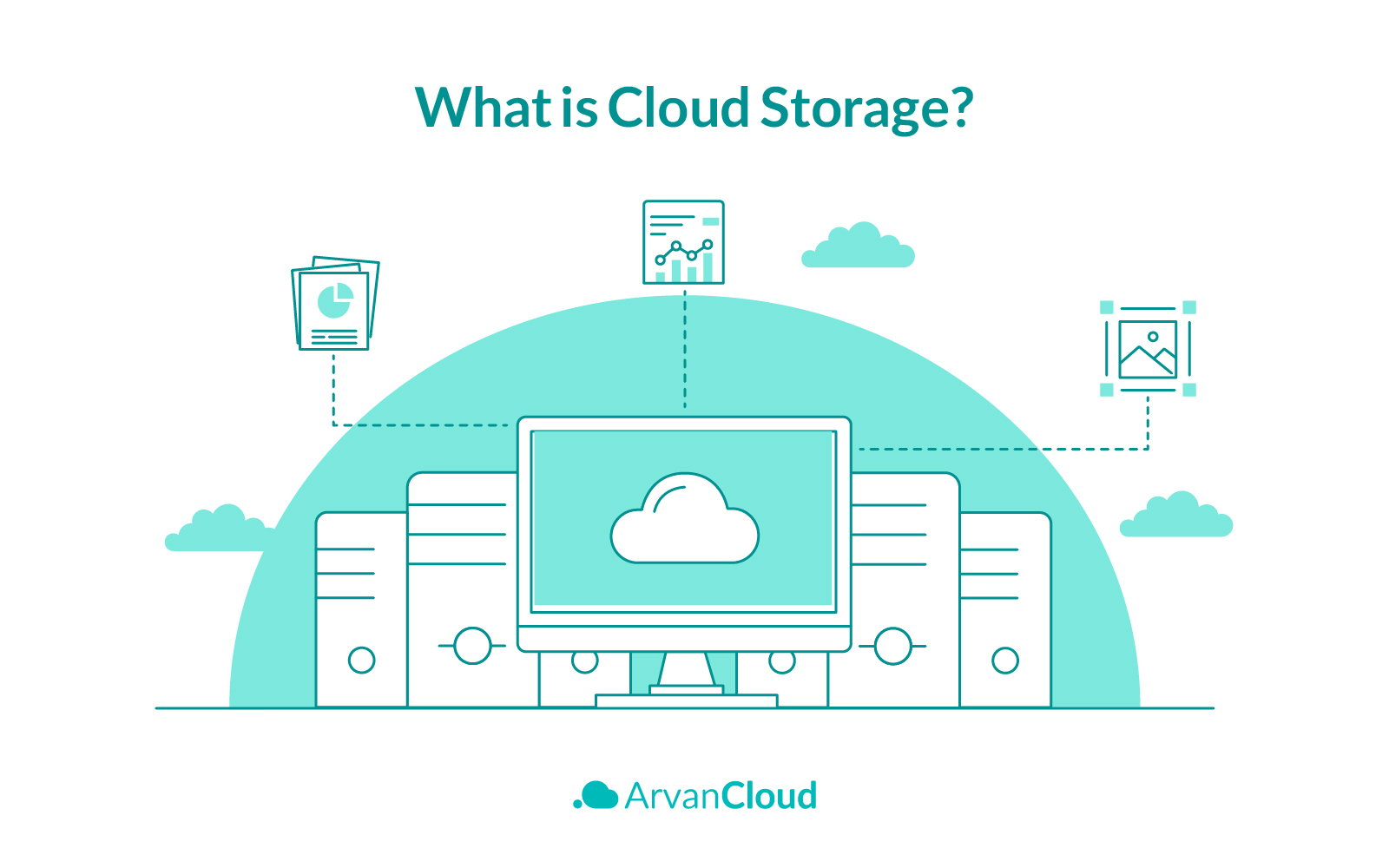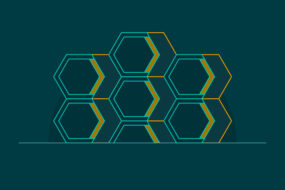Today a relevant and approachable way of growing a business is streaming video online. However, online video streaming seemed complex and did not provide enough ROI at first; robust streaming solutions opened a path to success for businesses offering a unique user experience. In this article, we gathered a great guide to how to stream a video over the internet. It will explain every aspect of video streaming and how to make it successful for a specific business.
What Is Video Streaming?
Before explaining how to stream a video over the internet, let’s understand what streaming is. Generally speaking, video streaming means transmitting video from a broadcaster to users through a video player. These days, video streaming is transmitting and accessing video content over the internet. Moreover, there are some different ways to stream a video, including.
Streaming means the video content was recorded, produced, and uploaded to a video hosting platform.
Live streaming happens when video content is recorded and broadcasted in real-time using live streaming platforms.
VoD (Video-on-Demand) streaming is when users choose the content based on what they want to watch on-demand. This way, the video was shot, produced, and then uploaded to a Video Hosting Platform.
Read Also: What Is a VoD Platform? How Does It Work?
Why Stream Video Online?
Streaming videos can have plenty of advantages for large, medium, and small businesses. Consider a movie, a soccer game, or a corporate event. Some people may have the time to attend and enjoy these, but some people will not catch any of them. Streaming is the best way to get more attraction to an event or video content. This is the exact core of video streaming.
Streaming a video needs a reliable and strong internet connection. Streaming a video over the internet uses cameras, audio, a switcher, and an encoder. The switcher adds audio from a sound mixer into the final output signal. The encoder can be an appliance or built into a camera. It will compress the video to reach video and streaming standards.
Many sources are claiming that streaming videos online via digital devices has increased over the last four years. This means people would cut the cable cords if they could access content online with higher quality. As Neil Patel puts it, “Video streaming commands the attention of the business world.“
It also has been estimated that the live streaming market will grow to $70.05 billion by 2021. Not to forget that many small businesses get exceptional results with the video streaming market. Video has become an important part of a company’s marketing strategy, which offers them opportunities to grow. OTT content is also increasing; they are mainly monetized via subscriptions. However, advertising is another way to monetize videos.
All sorts of businesses are getting involved in this process especially if it includes a Live Streaming Platform. This technology has become much popular for education, government, religion, music, and events. Using this modern technology allows businesses to reach global audiences right away.
Out of different methods of streaming, live streaming is easier, affordable, and requires less equipment. Anyone can watch the live streaming from anywhere in the world via an internet-connected device, and the only barrier will be time zones and languages.
Read also: What Is a Live Streaming Platform? How Does It Work?
How to stream a video over the internet
Planning
Before starting the streaming, it is important to define goals. This way, the content will be focused on fulfilling those goals. The purpose of streaming must be identified. Specify what should be accomplished? Who are the audiences? What is the message? Will it generate revenue? Is the content attractive for the target audience? How to prompt the streaming? What is the required budget? Answering these questions will help create a mind map of what will be done and what will be done.
Equipment (Video and Audio)
Live streaming needs a few equipments like a camera, a microphone, an internet connection, and an encoder. At the most basic level, a smartphone can fulfill these requirements. A stream of video is called a video source, and a stream of audio data is an audio source.
Some simple streams use only one video and audio source, and some complex ones may have to w or more sources involved. The combination of different audio and video sources is called layouts. The video content can come from a DSLR camera, camcorder, computer screen, webcam, phone, or tablet. Basically, live streaming does not need a storage card. The audio source can come from a lapel, handheld, or USB microphone or audio file.
If the microphone signal runs through the camera, the audio will come embedded in the video source. This is a very common way to capture audio. In order to start streaming, the signal must be captured from audio and video sources. Both HDMI and SDI cables can carry embedded audio along with the video. If the computer with an encoder is used, an intermediary device called a capture card must exist. Capture cards connect to the camera on one side and the computer over USB on the other. It captures what the camera sees. Hardware encoders come with internal capture cards. If using a USB camera or microphone, the signals can be captured by connecting directly to a computer.
Streaming Solution/Streaming Destination
The next step is to choose the best live streaming solution. The online video streaming platforms or services provide a network of computer servers to store the video on their disks.
The internet connection is strong, and viewers can access the video quickly and easily without any lag. A professional video streaming solution can offer streaming from multiple cameras, stream in HD, generating revenue, and embedding live streams on a website or social media platforms. A reputed streaming solution offers white-label video streaming, video monetization, analytics, video security, privacy settings, video/player API and SDKs for mobile applications.
Using free platforms is an option, but there will be heavy restrictions and limitations. ArvanCloud can provide speed, consistency, and security for any uploaded video. Before choosing the right solution, check out the options below.
Choose a solution that offers low latency. Latency refers to the time between when a stream is captured and it reaches the viewers. Low latency creates a perfect user experience. If the streaming lags and has latency over 30 seconds, the viewer will exit and search for another.
HTTP live streaming is a protocol designed for delivering audio and visual media to audiences over the internet. The optimal HLS streaming setup uses a real-time messaging protocol for ingestion. This means a high-quality stream.
HTML5 video streaming allows the streaming of multimedia content using audio and video HTML tags. This way, creating a native HTML5 video player with additional options for displaying and customizing. HTML tags can offer different details on how to present content.
A reliable CDN or Content Delivery Network is one of the most important steps of how to stream a video over the internet to viewers around the world.
Video Encoder
An encoder translates the video signals for the internet. It converts the incoming audio-video signals into a digital format. Since most video sources do not come ready for streaming, an encoder is a must.
An encoder is a software or hardware device compressing videos into a format suitable for live streaming. This way, the best stream will be produced. Both software and hardware encoders have some essential settings, including:
Frame rate is the number of frames displayed per second. Common inputs: 10fps, 24 fps, 30 fps, 60 fps.
Output resolution means the size of the video frame (width. height, in pixels). The most common resolution sizes used today are 720p and 1080p.
Bitrate means how much video data is uploaded per second. It is shown in kilobits per second (Kbps), although megabits per second (Mbps).
Codec refers to ways of compressing or encoding the video and audio data for better and faster transmission. H.264 is the most common one.
Internet Connection
For a perfect streaming experience getting a steady network connection is a priority. It has been recommended that hardwired and dedicated Ethernet lines be more reliable than Wi-Fi or cellular internet. Try to have approximately 1.5X the stream’s bitrate available to any possible fluctuations.
Workflow
An optimal workflow helps prepare the best live stream. This should be set up and tested before the event. For instance, you can follow a workflow as below.
On the location, set up the cameras and microphones. For stability, using tripods can be a good idea. Then choose a central location for the encoding. Set up the computer at this location. An engineer must control the broadcast and switch between camera angles, and add animations and graphics if necessary. Following the run, cables connect all the equipment. Turn them on and make sure everything is functioning correctly. Choose the right encoder setting. Connect it to the online video platform using the menu. Set up a live test stream and broadcast it privately to ensure that streaming settings, video, and audio are correct. And finally, embed the stream on a website or anywhere it is broadcasted.