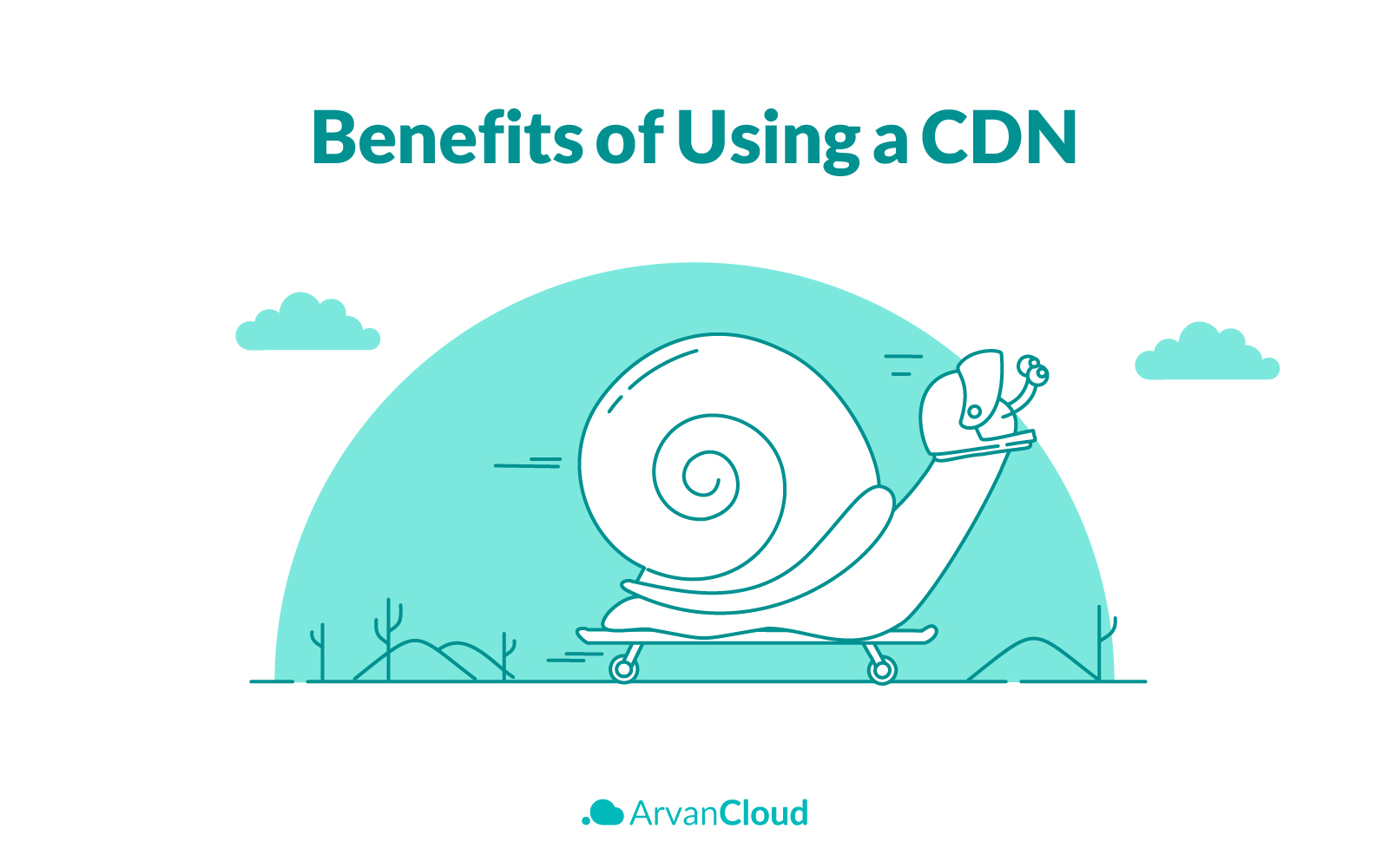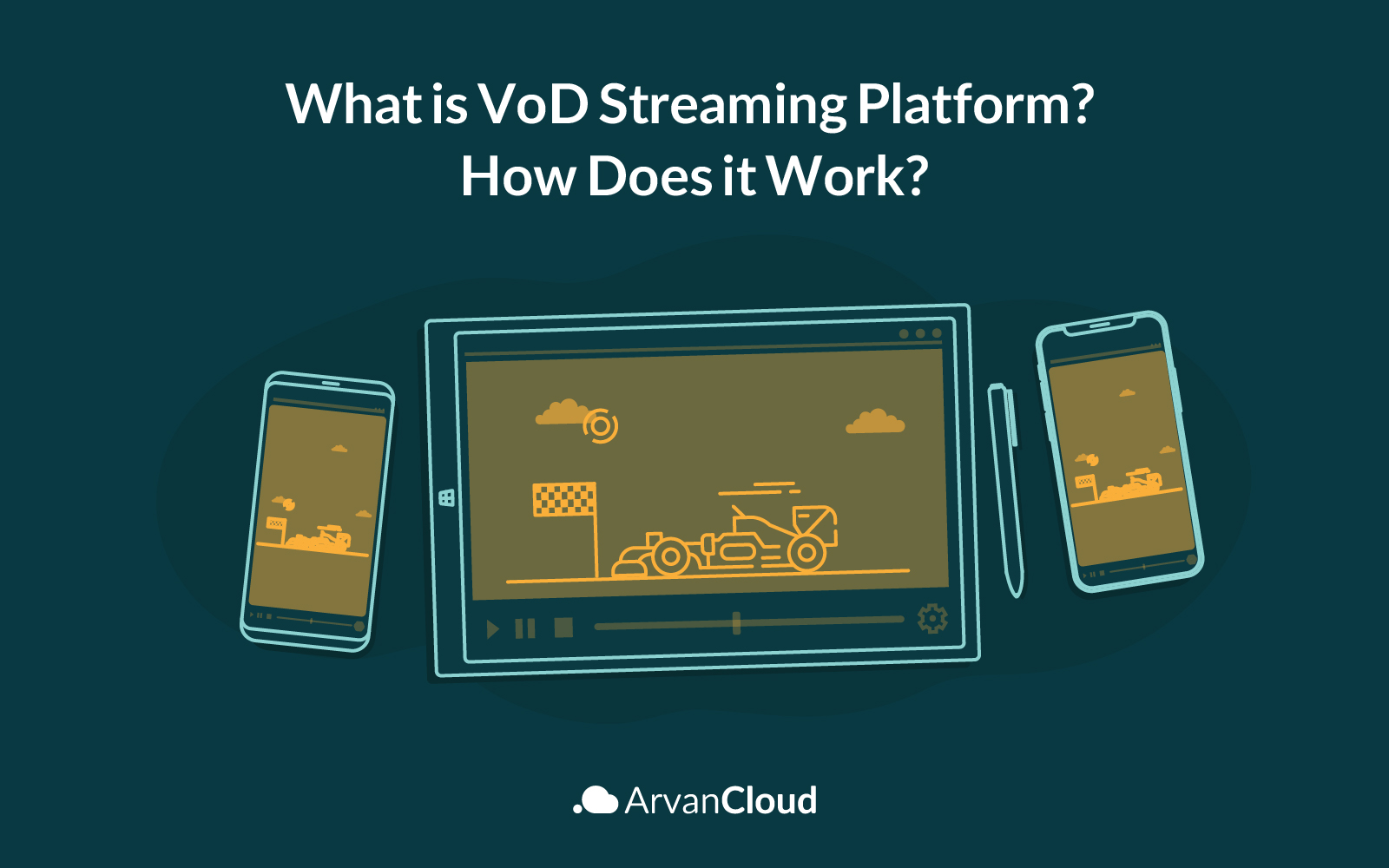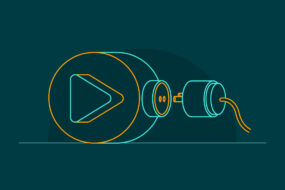Nowadays, agility is a necessity. Especially when it comes to the virtual world, not only people but also Google does not like websites with slow initial loading time. On the other hand, the average web page size is incessantly increasing, which may harm website speed. So, website owners are continually shifting to use a Content Delivery Network (CDN) service, among which WordPress website owners can also find the best CDN service for WordPress websites.
Here, we will introduce the Content Delivery Network for WordPress, its benefits for WordPress websites, how to enable it, and a lot more.
What is a Content Delivery Network?
A Content Delivery Network is a geographically distributed network of multiple super-power servers. When a physically closer server delivers the content to the end-user, the result is to improve the website performance. In fact, CDN holds a copy of a webpage and commands the closest server to deliver the content to the end-user instantly. That’s how, nowadays, having a CDN service for WordPress websites is essential.
WordPress is one of the most well-liked Content Management Systems (CMSs) in the world. However, be noted that you have to improve your WordPress website agility and security. And this is what a CDN can fulfill successfully.
Functionalities of Content Delivery Network
When running a website, you’ll need a server that hosts it. That is where you should not make a mistake – a CDN for WordPress websites differs from a hosting server. The server that hosts a website is just one server that serves the website from a single geographical location.
In such a case, all of the users have to access that single server. Thus, the website will slow down whenever having high traffic. In fact, cloud CDN hosting is a solution for such troubles.
Typically the functionalities of a CDN are as follows:
- Request redirection and content delivery services: It uses some mechanisms to bypass overcrowding and direct a request to the closest CDN server.
- Content outsourcing and distribution services: It reduplicates content from the hosting server to distribute among edge servers.
- Content negotiation services: It fulfills the definite requirements of every user.
- Management services: It manages the network components and accounting and observes the content usage.
Benefits of CDN for WordPress Websites
These days, website owners endeavor to apply the best CDN service for their WordPress sites. The aim is obviously to improve web performance, despite the user’s location. It is a must-have for every business operating internationally. In addition to improving the website agility and security, a CDN has several other benefits that we have listed some of them in the following lines:
1. Economic Advantages
With a CDN service available, there is no need to invest money and time in boosting the infrastructure and separate service providers across the world. You can employ your best CDN service for WordPress sites to make your website accessible everywhere and everywhen. In other words, a CDN eliminates expensive foreign hosting; therefore, it has satisfying economic advantages.
2. Boosting Reliability and Latency
The difference between a prolific conversion and a bounce is only a few moments. Hence, the website’s high agility and response time have a remarkable influence on your business – the shorter the response time, the more reliable the website, and the more reliable the website, the more growing sales.
3. Improving Availability and Scalability
Employing a cloud CDN for WordPress websites makes them experience complete availability in all situations. Content Delivery Networks distributes assets across many geographical locations so that the website availability becomes 100 percent.
4. Decreasing Server Load Time
Using a CDN increases the website’s capacity for handling concurrent users. When several servers take the responsibility of spreading the content, despite one large server, different users from varied locations can access the webpage at a faster pace.
5. DDoS Protection
One reason for the rapid growth of CDNs is DDoS attacks. Companies always require new ways of internet security, and as cloud security adds another layer of security, cloud CDN services for WordPress websites play a comforting role in DDoS protection.
6. SEO Benefits
Search Engine Optimization (SEO) is one of the significant points for global businesses. Google likes websites with improved performance; therefore, the more agile the website, the higher its Google rank. High speed also affects the user experience, which Google can understand, and that also helps the website get a better ranking.
Who Needs a CDN?
If you are running a local business and your audience is only a small community living in a restricted area, you do not need to employ any cloud CDN service for running your WordPress website. Except for these local businesses, all other ones should use a CDN to experience its benefits.
Actually, if you are running a global business with international audiences, then agility, security, Google rank, and the other benefits of a CDN is essential for your business.
Nowadays, only those who run a business in which performance is not significant do not need a CDN. Even in the case of running a personal website, you will need a CDN. Lucky for ArvanCloud users, the owners of these sorts of websites can enjoy a free CDN for the WordPress plan offered by ArvanCloud.
Different Types of Content Delivery Networks
Nowadays, there are two types of CDNs: Traditional Pull CDN and Reverse Proxy CDN. There is a small difference between the two CDN types. The former caches a copy of the website content to present to the end-user. However, the hosting server still receives the user request directly.
On the other hand, the latter caches all requests coming to the website. Indeed, it functions as an intermediary server between the user and the hosting server.
Existing Content Delivery Networks
In this section, we explain another categorization of CDNs. According to this categorization, there are two classes of CDNs: Commercial CDNs and Academic CDNs.
Commercial CDNs include companies providing CDN services. Indeed, they offer different services to their clients. ArvanCloud is one of the best CDN for WordPress providers.
On the other hand, academic CDNs mostly use Peer-to-Peer (P2P) technologies. In this case, we have a decentralized approach preceding content delivery. Accordingly, the request load is spread across all the hosting participants. These CDNs are only influential for static content. Thus, they cannot manage the content generated dynamically because of the uncachable nature of this kind of content.
How to Enable a CDN in WordPress
You have to complete some simple steps to enable a CDN in WordPress. ArvanCloud is one of the best cloud CDN services for WordPress websites. The company also includes a free plan that personal website owners can employ to improve their web performance.
You should only complete ten simple steps to enable the ArvanCloud CDN service for your site. Hence, Write the company website address (arvancloud.ir) in your browser and follow the instruction:
- Click on the Sign-up menu.
- Fill up the required fields on the open page and click on the Sign-up button.
- In this step, an email is sent to your email address. Open your email and verify your email address.
- After having verified the email, you receive a 6-digit code on your phone number. Insert it into the determined field and click on the Code Verification button.
- Now, you are on the Dashboard page. Click on the CDN menu to enable a CDN on your website.
- There is a button named Add New Domains on the new page. Use the button to insert your domain. Insert your domain without WWW and click on the Continue button. ArvanCloud scans and inserts your DNS records automatically.
- Having found the domain DNS records, ArvanCloud displays the Terms of Use. Tick the Accept field and click on the Agree button.
- Click on the Cloud Status on the open page.
- To enable the ArvanCloud CDN service, click on the Activate button.
As you may guess, Content Delivery Network for WordPress websites is no different from the other ones. It delivers copies of the WordPress web pages wherever across the globe that the end-user lives.
The above steps are for all types of websites, including WordPress ones. ArvanCloud also owns its WordPress plugin; thus, you can easily install the plugin to apply our best CDN for WordPress service.
How to Make Use of a CDN for WordPress
To know how to use a WordPress CDN, keep on reading the following instruction. (Be noted that this is an instruction for the W3-Total-Cache).
At the WordPress Admin Panel, click on the Install Now button. Once the installation process ends, you should activate it. To do it, open the installed plugin page, find W3-Total-Cache, and click on the Activate button.
You should make sure that the CDN is not still serving, so set it. Now, select the CDN section among the subpages for settings.
Generally, setting up a CDN for WordPress is just easy. However, if you have any problem, do not hesitate to contact ArvanCloud; the company’s staff is available 24/7.
What Was Expected?
Within the CDN domain, there have been several possibilities for innovation. We have listed some of them in this section.
An integrated content network: Merchants have been implementing Content Service Networks (CSNs). They have made an internet infrastructure service from the content services. That operates as a new network infrastructure layer established on CDNs and equips the following generation of CDN services.
A mobile dynamic CDN: Content distribution systems for the mobile network have to consider very high actual demand to reconfigure the regularity to minimize the whole traffic over the network spine.
An adaptive CDN for media streaming: P2P systems can be used to establish an adaptive CDN to bypass network blockage and develop performance.
Service-Oriented Architecture (SOA): Content networking trends are supposed to allow services to be formed of other services. It is feasible by building on approved protocols and invocation devices.
ArvanCloud uses modern and up-to-date technologies to provide the most agile, reliable, and free CDN for WordPress service. You can also check ArvanCloud WordPress Plugin for CDN.