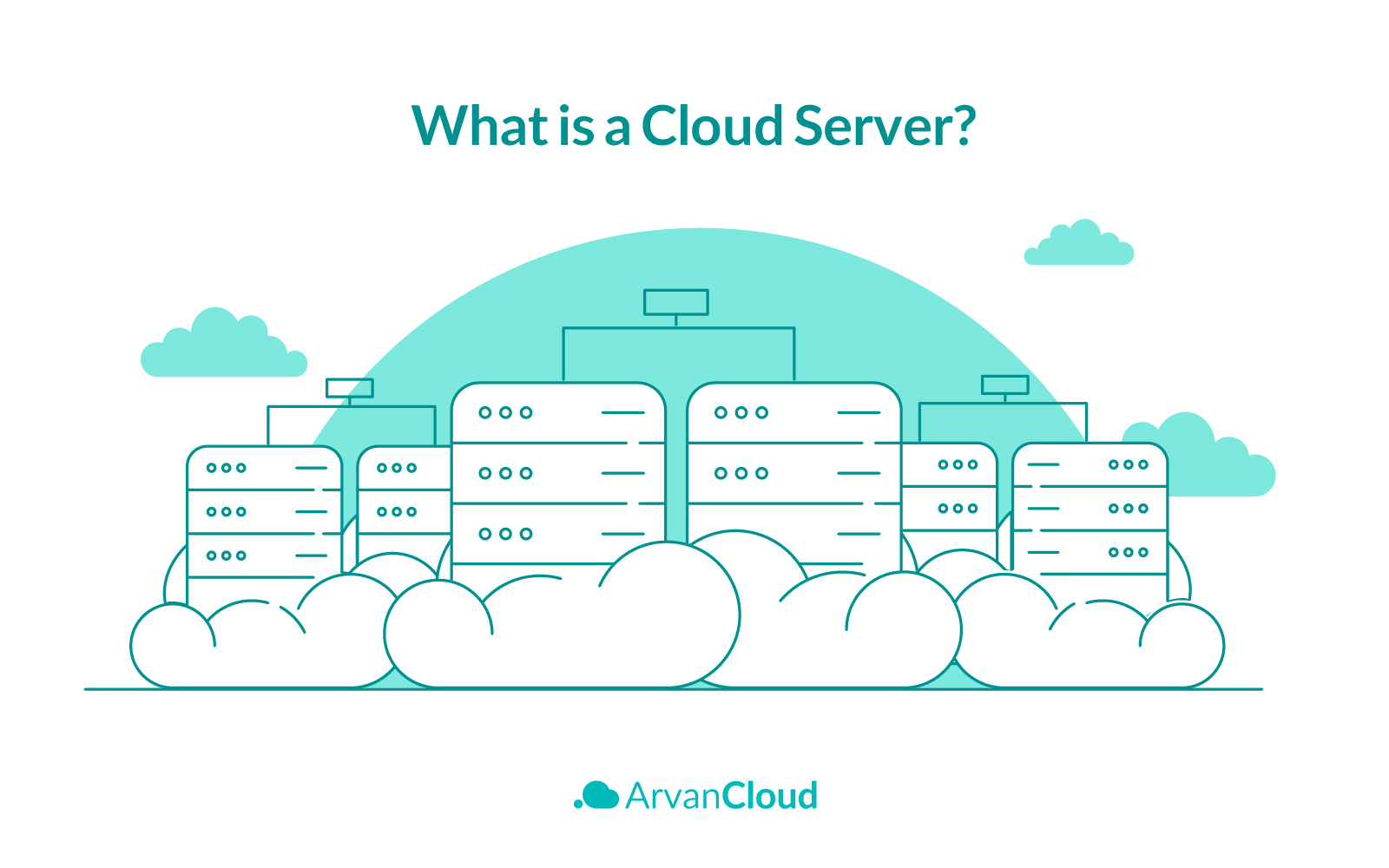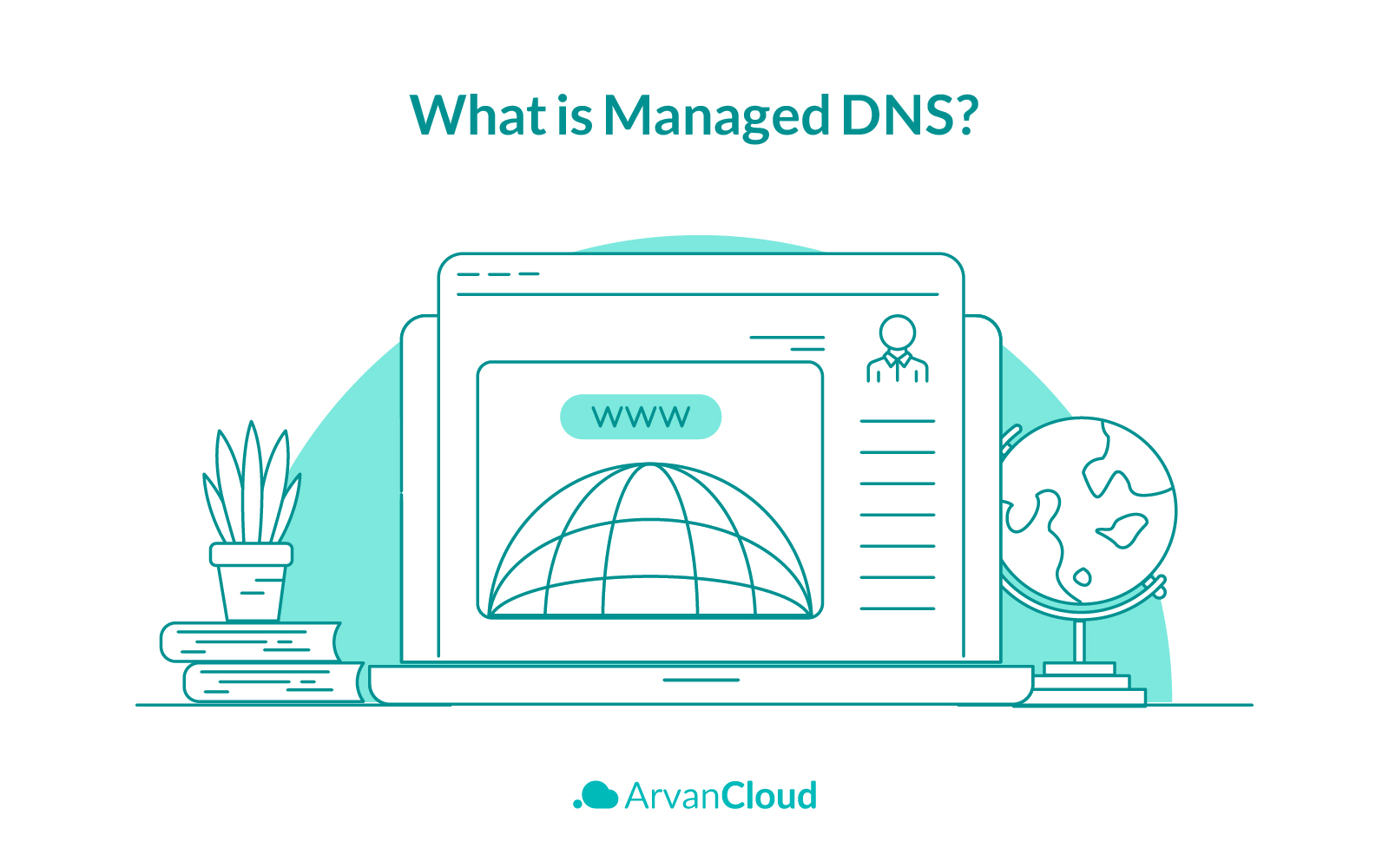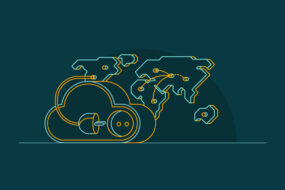Have you ever experienced a low loading speed on your website? If yes, then it is time to diagnose the issues and get back on the right track! Having a high-speed website plays a crucial role in the success of a business.
Website speed can affect many other metrics like visibility, conversion rate, SEO preferences, and user experience. So, it is a key factor to optimize your website’s speed. To enhance performance, it is necessary to determine the reasons why your website is slow. There are a variety of different issues that can cause your website to load slowly.
In the following article, we gathered the common reasons a website may experience a slowdown.
Top 5 Reasons behind a Slow website
1. Shared Servers Performance and Location Issues
The most recognized reasons why your website is slow refers to the server you are using. When users click on a website, the browser will ping the server and ask for all the existing data and information to load the requested website.
If a server is not performing efficiently, it will take longer to respond. The sub-par server performance can slow down a website’s speed ultimately. This quality is related to the web hosting solution. It can be a cheaper or shared server, but as a result, the websites will perform poorly, and the speed will be slow.
In some cases, if the user is in a different location from the origin server of the website, it will take much longer to respond to the request. It means the users’ request must travel a long way, requests access to the necessary data and travel back to the users’ devices. On shared servers, the speed will be slow because being in the queue with other users will impact the performance. The hosting provider must offer performance optimization services.
2. Large and Unoptimized Media Files
Media files, including images and videos, are quite large. After pinging the server, it will carry each bit of the website to the browser screen. The server will carry images, texts, and other contents.
Larger items will take longer to bring out. Some inexperienced web administrators do not care about resizing and optimizing these files. As a result, large media files, especially images, will drastically affect the page load time and overall website speed. These files need to be optimized through compression or plugins to decrease the sizes, and therefore, the loading times will improve. The large volume of unoptimized images is one of the most important reasons behind the website’s slow speed. This happens because high-resolution images consume lots of bandwidth while being loaded.
Uploading unoptimized images increases the size of the webpage resulting in the website loading slowly. The image format is also an essential factor. JPEG images have smaller sizes compared to PNG, TIFF, BMP, or GIF. Using JPEG will help the website load faster. Keep in mind that Google can’t see images, but it reads the alt tags, short descriptions about those images. This also helps to optimize images better.
3. Code Density
Code density is one of the other reasons why your website is slow. A website is based on lots of codes. Complex and unclean coding is another reason for website slowness. The more code users’ browsers have to load, the longer it takes to show the result.
Having bulky codes with unnecessary characters and line breaks will slow down the responding process. The site developer must avoid empty new lines, excessive blank spaces, and unnecessary comments. Compressing the website stylesheet can speed up the loading. This step will also help with the SEO performances and ranking factors.
Technically this is called minifying. For instance, Google has 2 billion or Facebook has 62 million lines of code. If a website has the perfect infrastructure and resources to execute those extensive codes, the speed will be enhanced; other than that, the heavier code website codes are, the longer it will take for the users to load.
4. Plugins and Caching
The number of used plugins directly affects the speed of the website. Too many plugins or add-ons used in the backend for building a page can be a good reason for website slowness.
The functionality of plugins is that they can improve performance, but plugins can bring unnecessary features to a website, and using them excessively can slow down the load times. Instead of having thousands of plugins for various aspects of a single function, use a single professional plugin to efficiently do the requested work. The more plugins on a website, the more it takes for the website to load. Some outdated and inadequate plugins can cause slowness.
Caching is the process of storing static copies of the website’s while by the browser. When a user requests data, the browser can use the cached data instead of reloading it. This fast data retrieval can speed up the loading time and enhance the website’s performance. Without caching, the website must load all the files every time a request is made. This will also affect the user experience. In some cases implementing browser/HTTP caching and server-side caching will be helpful.
5. High Traffic
Higher website traffic is a considerable reason why your website is slow. It is a fact that a web server can only support requests from a certain number of users. When that number is surpassed, the website loading will become slow. If the traffic of the website is more than the server can handle, the website may crash.
Increasing the number of visitors may lead the website to use additional resources. The amount of proper visitors to a website is determined by the bandwidth.
Bandwidth is used for specifying the amount of information an internet connection can handle in a required amount of time. Mbps means this and stands for megabits per second. It also makes it possible to determine how much data is transferred every second through the internet connection.
It is also necessary to employ the best infrastructure offered by professional hosting service, which will help to outgrow site build up.
How To Fix A Slow-Loading Website?
Use CDN
Content Delivery Network (CDN) includes many servers distributed in strategic geographical locations. These servers can store copies of website resources, and the pages will be loaded quickly for users that are located far away from the origin server.
CDN integrated infrastructures can serve website content to users with the highest availability and best performance. Based on the visitor’s geographical location, the requested content will be served by the nodes located at the closest data center. This way, the round trip time (RTT) will be minimized, and the requested content will be served much quicker.
Activate Caching
Whenever a user visits a website, specific data and information will be stored in a cache. This way, the next time the user visits that website, the access will be easy and fast. With caching, the browser does not need to download all the requested data and information every time. Enabling caching will improve web page load and enhance website performance.
Remove Unused Plugins and Add-ons
As mentioned before, running many plugins can cause a website’s slow speed. There are a group of necessary plugins that are must-haves, but there are also a bunch that the website can function alright without them. By deactivating unnecessary plugins, the website speed will increase, and page loading time will be less.
Minimize Codes
Having a list of messy codes will cause the website to load slower. Sometimes using CMS, or getting help from a website developer will help to build a website without excessive line breaks, spaces, and other elements that aren’t necessary. There are some plugins or extensions that can help to minify the website codes.
Also, it is possible to minify CSS and Javascript files or locate them in one place instead of multiple different files, which will result in speed improvements.
Optimize Media Files
Large volumes of unoptimized media will negatively impact the loading speed of websites. Optimizing these files will help the website to load faster. It is good to reduce the file sizes without harming the quality. Also, some specific plugins automatically reduce file sizes.
Conclusion
In this article, we reviewed some of the most important reasons behind the low speed of a website, and also a series of solutions were covered to resolve the mentioned problems. The truth is everyone can have a functional, visually optimized, and fast website, but how? If you want our answer, we will say most definitely “Cloud.” Cloud computing service will offer the full package to have an upbeat website, including data back up, security, and more significantly, fast load time.
ArvanCloud Computing service has universally known features containing 99% SLA guarantee, instant resizing of resources, integration with DNS/CDN, 24/7 customer support, best data centers, private network, and finally high-speed SSD. These are only a few remarkable features.
But, remember that in order to experience a high-speed and responsive website, a functional Content Delivery Network is a must. Click here for ArvanCloud CDN services to know more about this product and sign up for the most affordable packages.